TeamViewer unattended Setup (new & improved)
Like most of you will know, I’m creating AutoIt scripts to automate the TeamViewer installers for quite some time now. In their last versions they allowed heavy users of TeamViewer 10 to do a TeamViewer unattended setup without being forced to use the (quite expensive) MSI-Package.
But they had their quirks, one of the larger ones: localizing them to another language always required a recompile. I’ve created a new version in the last weeks, combining the two variants for TeamViewer (Full) and TeamViewer Host. Also this version takes all expected window titles and texts from a config file, so you can simply add another config to support a new language. I’ve used the chance to also clarify the scripts license – all of it is licensed under the GPLv2, a copy of it is included in source and releases. Oh by the way, the sourcecode can now be found on Github. Feel free to fork, enhance and send pull requests.
Since quite some things changed compared to the previous version, let me get into details…
How to do a TeamViewer unattended setup with „teamviewer-o-matic“
- Copy `teamviewer-o-matic.conf.sample`, rename the copy to `teamviewer-o-matic.conf` and fill it with your details
- Run `teamviewer-o-matic.exe <Full|Host> <languageToUse>`, a tray tip telling you it’s waiting for setup will appear. Note that right now „german“ and „italian“ are the only supported languages.
(And yes, `Full` or `Host` MUST be given in this casing – with first letter uppercase and rest lowercase) - Run the chosen TeamViewer installer and watch the magic
Of course you should create a batchfile for the actual deployment after setting up the conf file.
It is also possible to have teamviewer-o-matic import a settings export from TeamViewer. To do so simply export the settings from a manually configured client. You will get a `.reg` file then, put this file as `tv_full.reg` or `tv_host.reg` – depending on source / target – in the teamviewer-o-matic directory. It will get detected and imported then after the TeamViewer unattended Setup is done.
Important infos about the settings import
I’ve never tested importing host settings on full, or the other way around. But I wouldn’t recommend it, so don’t mix them up.
Also keep in mind that, according to user reports, TeamViewer exports the settings incorrectly if running on x64. It creates entries like „HKEY_LOCAL_MACHINE\SOFTWARE\TeamViewer“ while it should be „HKEY_LOCAL_MACHINE\SOFTWARE\Wow6432Node\TeamViewer“. You need to manually edit those (open the .reg file in Notepad or another editor), else the file will get imported – but will have no effect. This is because without editing the entries land in the registry section for x64 executables, but TeamViewer runs on the Wow6432 subsystem since it’s a 32bit executable and its RegRead api calls get redirected. (Correct me if I’m wrong, but that’s how I understood Windows and it’s APIs)
How to add a new language into „teamviewer-o-matic“?
So far only „german“ and „italian“ are supported. But it’s easy to add support for other languages. However, before you start be sure to check the Github repository since it could very well be that your wanted language could be added already without being released yet.
If you intend to do so, I would highly appreciate if you fork the repository and send a pull request when done. If you aren’t familiar with git and still want to contribute feel free to email me your created language file. I will integrate it then.
To add a new language:
1. Copy `teamviewer-o-matic.strings.german.conf`, rename the copy to `teamviewer-o-matic.strings.myFancyLanguage.conf`. `myFancyLanguage` is what you will later use when running `teamviewer-o-matic.exe`
2. Replace the texts in the categories `Full_WindowTitles`, `Full_WindowTexts`, `Host_WindowTitles`, `Host_WindowTexts` with their equivalents from the TeamViewer installers you want to use. They are in order of appearance in setup flow, so it should be easy to get them even if you don’t understand german. Else there is still Google Translate
3. Replace the texts in `Full_TrayTips` and `Host_TrayTips` to also localize teamviewer-o-matic’s traytips (optional)
Download „teamviewer-o-matic“
You can get the source at Github, or grab the first second third binary release here. This is v2.0.0.0 v2.0.0.1 v2.0.10.0, and tested with TeamViewer 10.0.47484.0 [german] and TeamViewer Host 10.0.47484.0 [german].
teamviewer-o-matic (835 Downloads)
Changes since v2.0.0.1 (released 2015-11-01):
- Added italian language file, thanks to Simone Naldi
- Enabled UPX, executable is now ~50% smaller
Changes since v2.0.0.0 (released 2015-10-31):
- Add meaningful exitcodes/errorlevels
- 1 = incorrect param count
- 2 = language file not found
- 3 = incomplete main config
- 0 = all done / success
- Add error message in case of incorrect parameter count
- Add error message in case of missing language file
- Remove forgotten debug MsgBox
- Change error dialog to have an actual error icon
- Re-add closing of info dialog after relaunching TeamViewer service after reg import (Host mode)

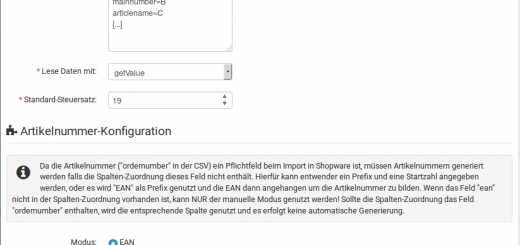

lol sorry, I just realized I left a debug MsgBox() in there
Gonna upload an updated archive tomorrow.
updated archive is online