Piccolo N150 review – quite a surprising mini laptop
I was searching for a tiny laptop which still has some performance and settled that urge with the Piccolo N150 from X-Tech. No clue how this device class is called these days. Is it a laptop? Netbook? Sub-Notebook? Whatever…
The shop and support to expect
The product page seems sketchy, the whole shop seems sketchy, but I got my delivery and was quite surprised by the quality after unpacking and trying it. I regret nothing :D. But seriously – don’t look to closely at the terms of service etc. I also wouldn’t expect warranty or support.
It seems this is one of the first ventures of the brand into laptops. When I’ve bought and got it, there where no driver or recovery downloads available. By now they are, but users reported that the provided recovery doesn’t work properly. Haven’t tried it myself so take this with a grain of salt. You can find reinstall guides on the forum by now, see https://x-plus.tech/community/faqs/how-to-install-a-fresh-copy-of-windows-11-on-piccolo-series81x-n150/. I would recommend to take a drive image after you got it, if you want to get it.
General impression of the Piccolo
It’s an 8″ machine, but having a kinda full-size keyboard. At least for the keys that matter. As mouse/pointer there is the touchscreen, but you also get a optical sensor that acts like a kind of trackpoint (llike these little sticks on older Thinkpads in the middle of the keyboard, just optical). The [TAB]-Key placement is annoying though, I always instinctily hit [Q] instead. It feels really well built and stury while holding. Not sure if the case is full aluminium – guess not – but it feels like it. The fingerprint sensor (integrated into the power button) works better than the ones on some mobiles I’ve tried. Keyboard has backlight as well – sadly with just one level (which is to bright imho). According to X-Tech it’s also Linux compatible, and based on the hardware that is totally plausible. However, every Linux I booted had portrait orientation. Yes, of course that is adjustable. But it’s annoying, esp. if you just want to boot some USB stick.
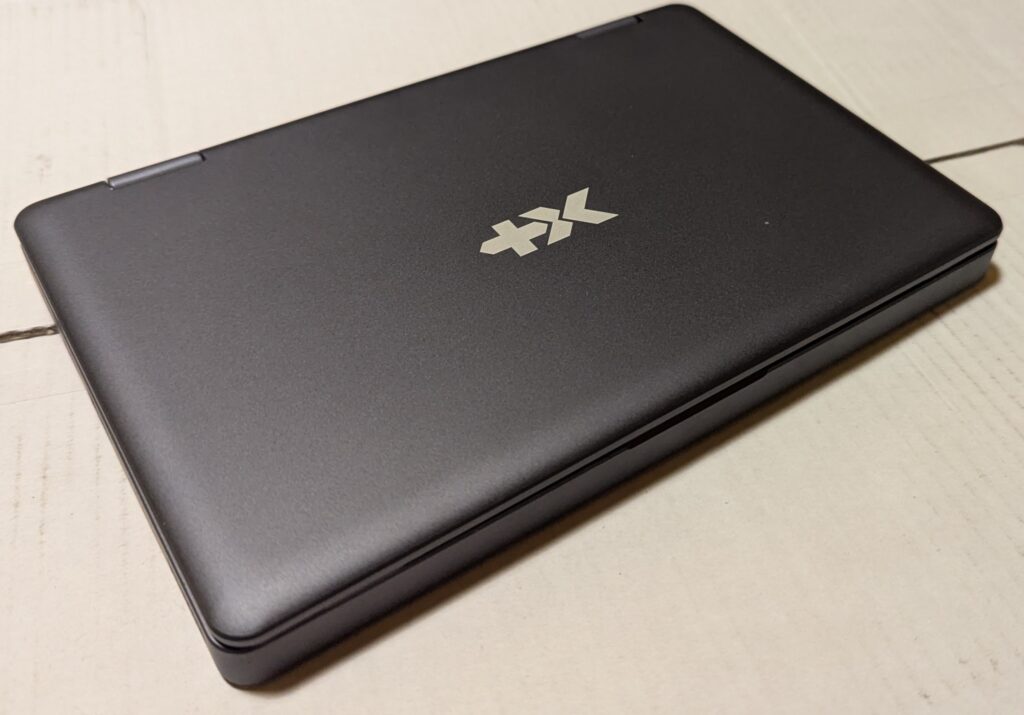
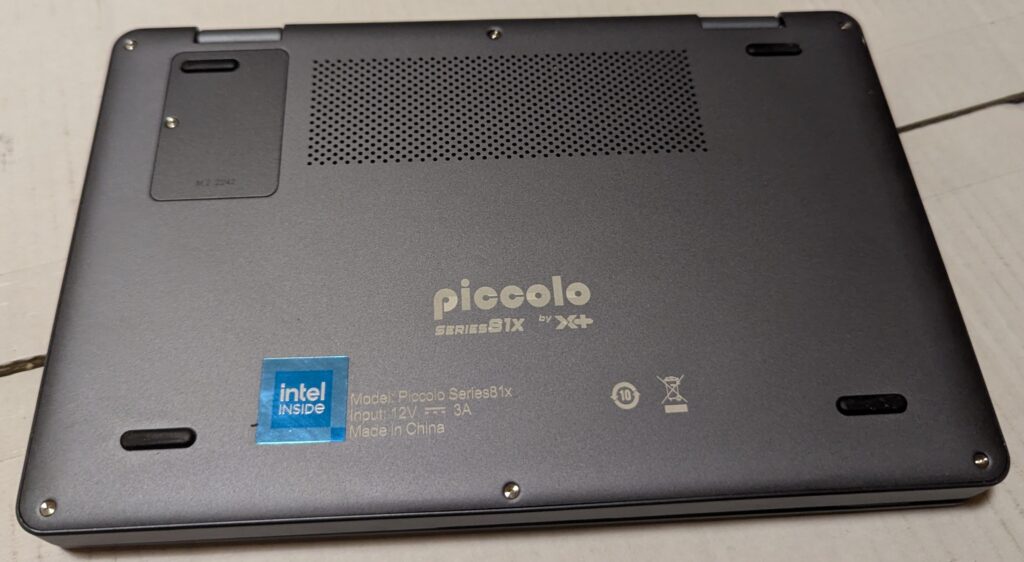

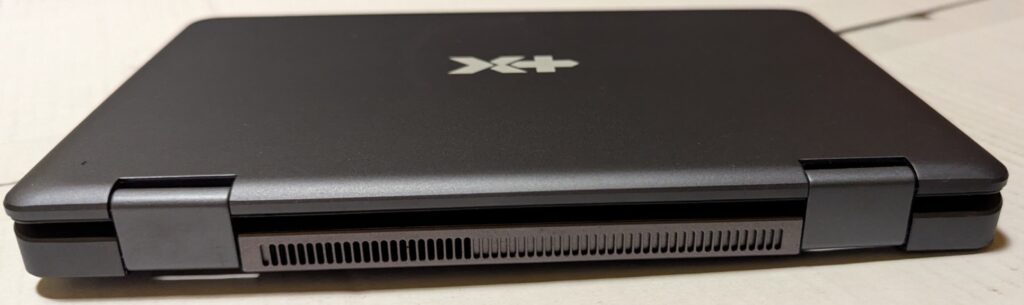
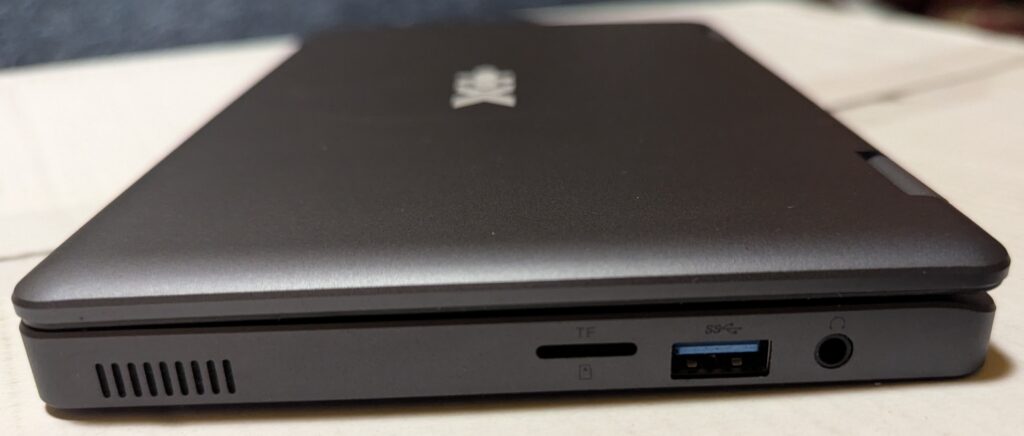
The N150 CPU delivers quite some performance, I would classify this machine as netbook but still you can’t compare it to the Atom CPUs of back when netbooks where actually a thing. This machine you can actually use, like in REALLY use – not like in „urgh, i only have this right now“. It easily runs my Ubuntu 22.04 VM for ROS on top of the Windows that is preinstalled. Browsing and „normal workload“ (text editing etc) are also fluent. Performance-wise it delivers more then I’ve expected actually. Obviously this is not a gaming machine so I haven’t tried anything in that regard. The preinstalled Windows 11 is absolutely clean by the way. No „manufacturer-Ware“, try-and-buy etc. stuff preinstalled – just drivers.
The screen
The screen is of really nice quality considering price and size. It’s sharp, has good color separation and is bright enough to work in most environments. The touch area is slightly larger than the actual screen though, at least it feels like that.
It’s also fully tiltable. You can put the laptop fully flat or also totally flip the display to the back so you can use it as a tablet kinda. But you need to keep in mind that the keyboard will then be the bottom of it basically. It’s disabled when the display is flipped so that’s not an actual issue but it’s annoying to hold kinda imho. You can also use that to make the laptop it’s own stand for movie watching or similar.
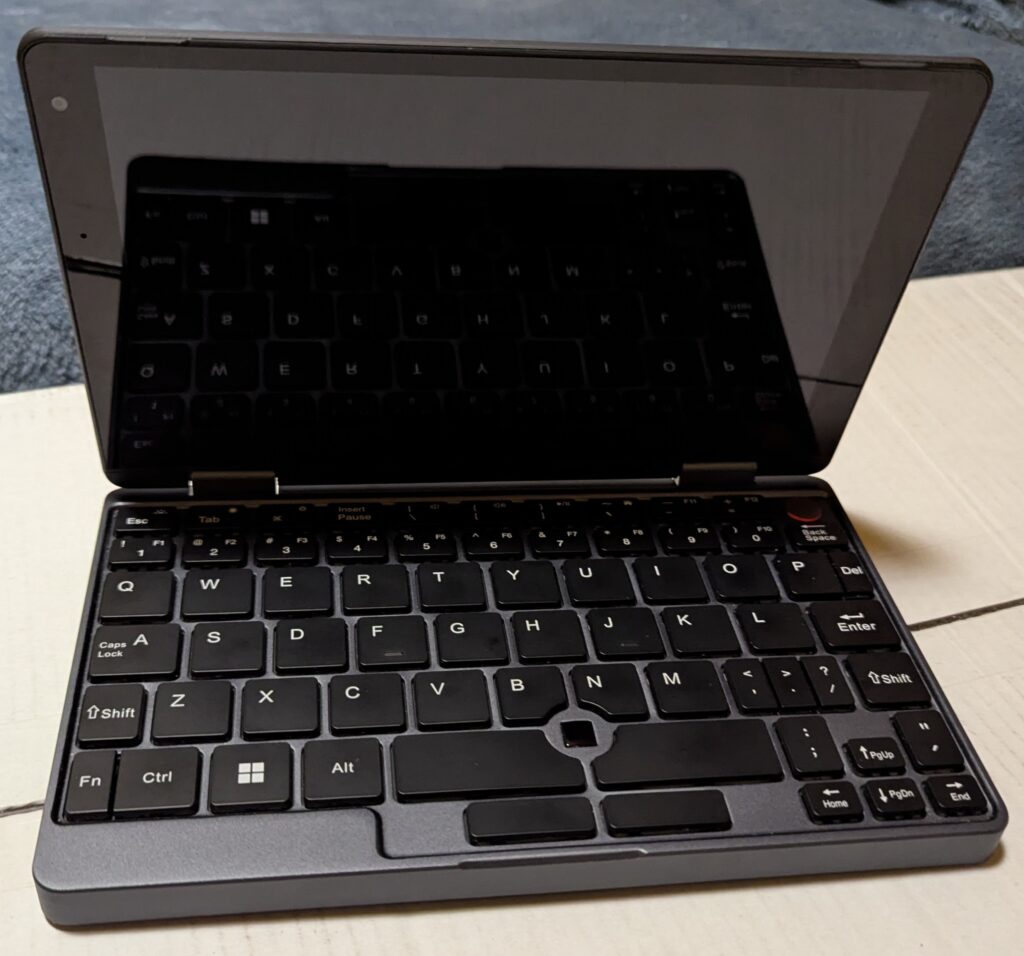

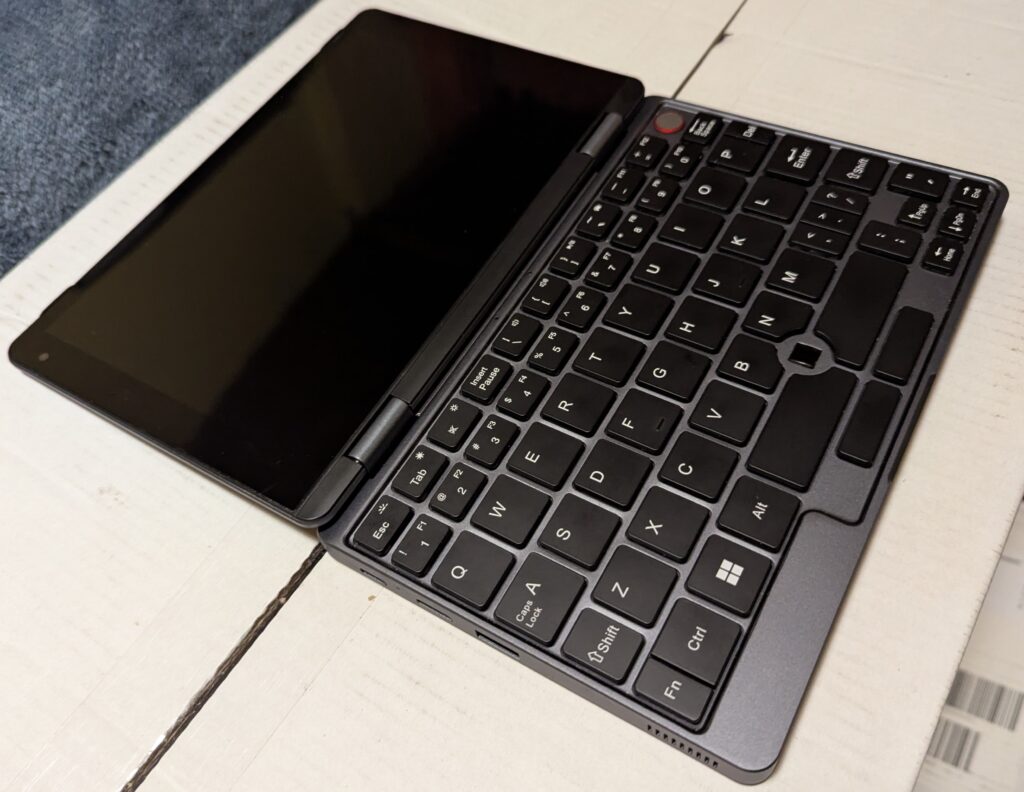


Battery runtime
The power profiles work quite well. I haven’t tested it to the max, but on „balanced“ I got like 5-7h of runtime out of it while doing browsing, downloads and other casual workload. Changing to „performance“ is noticeable in benchmarks and battery usage but not in actual felt performance. Would recommend to keep it on „balanced“ except charging.
Performance
I’ve run Geekbench, PCMark10 and CrystalDiskMark to get some comparable ratings. But they are a bit misleading. In Geekbench the Piccolo is stomped by my 10 year old laptop and also the Pixel 6. But you really don’t feel that when actually using it. Considering the TDP of the N150 and how few power is used that’s quite impressive. What’s a bit annoying is that copying files via Wifi (via SMB) never goes above 4MB/s. Based on the SSD benchmark I would not expect that. Guess I should test via another, external, Wifi-Adapter. You can find the benchmark results below.
On battery / balanced profile
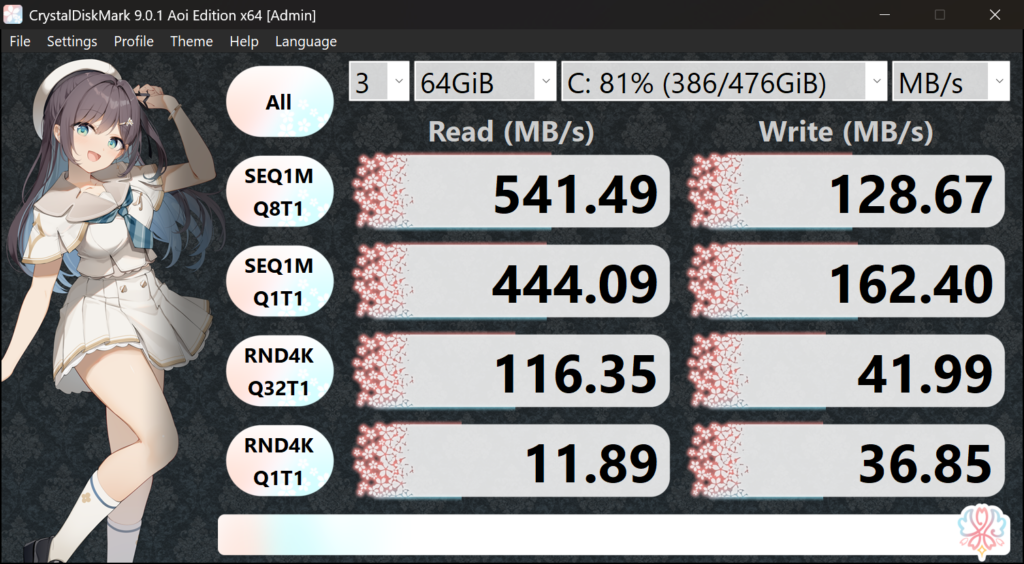
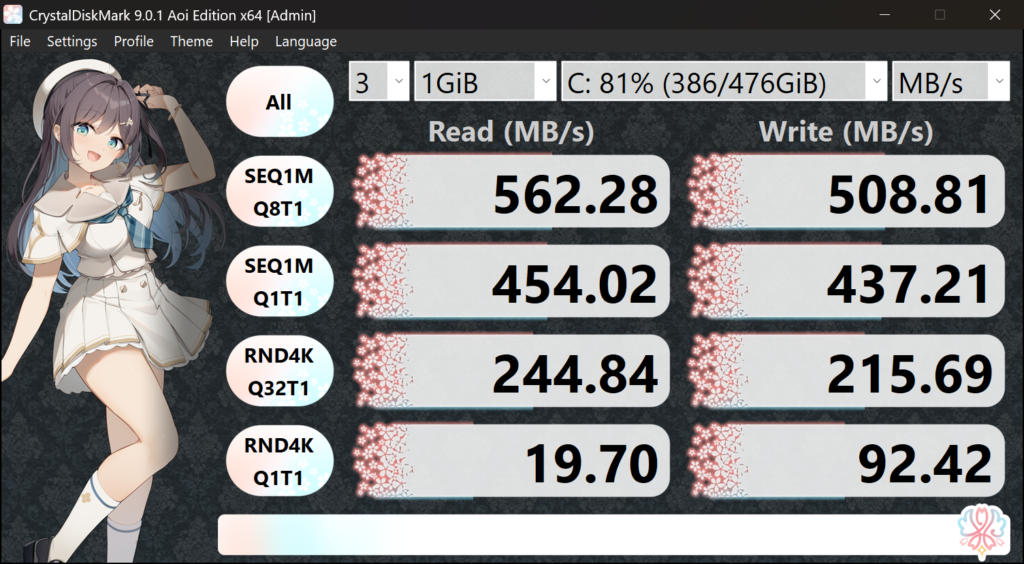
On charger / performance profile
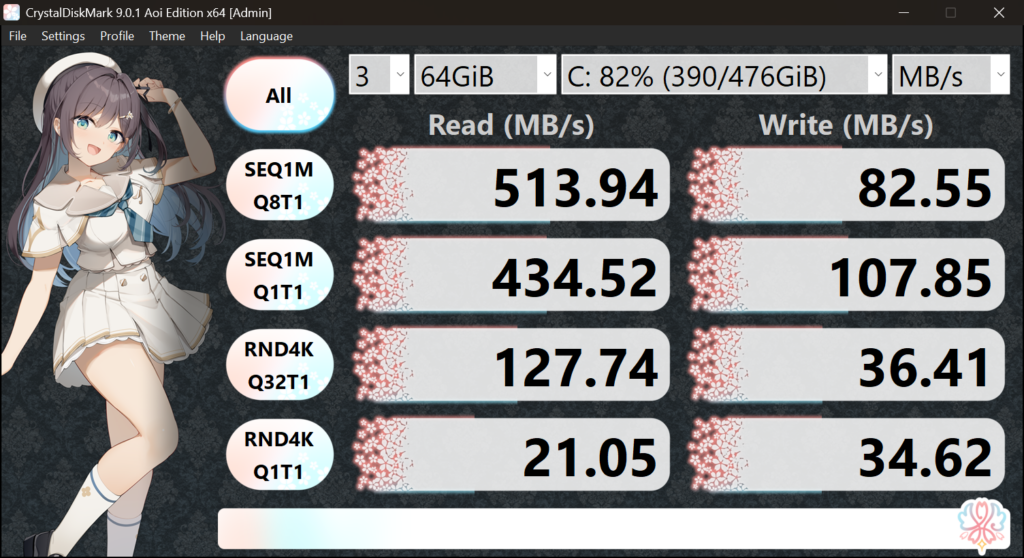
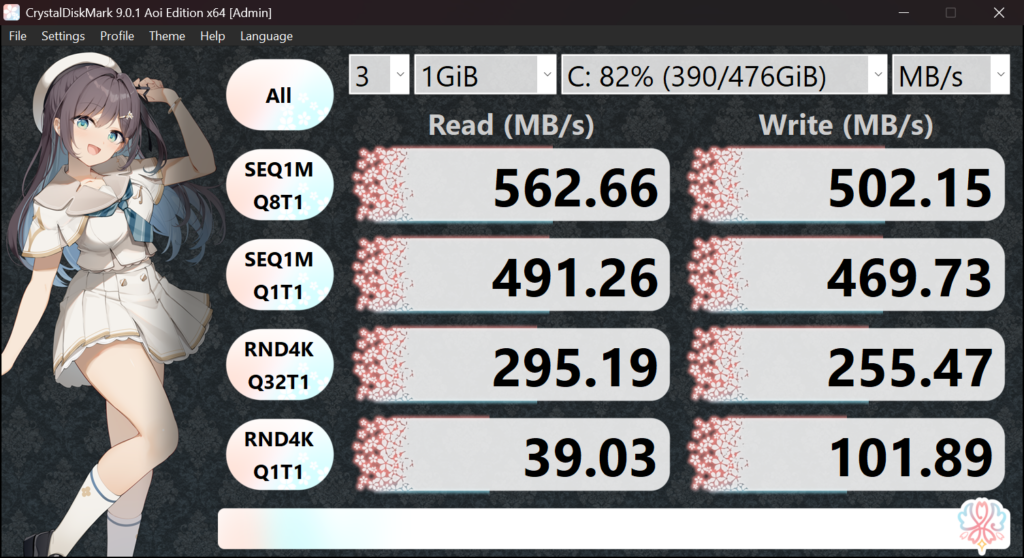
As you see, for disk performance the profile does not really matter.
PCMark10 results:
- balanced: https://www.3dmark.com/pcm10b/2194964
- performance: https://www.3dmark.com/pcm10b/2195021
Geekbench results:
- balanced: https://browser.geekbench.com/v6/cpu/12487755
- performance: https://browser.geekbench.com/v6/cpu/12487799
My opinion about the Piccolo
Would I recommend to get the Piccolo N150? Nop, simply because you can barely expect any support imho. Does it fit my needs and is suited for what I got it for? Hell yes! Even more then I’ve expected. If you are fine with no support etc absolutely go for it.
Would recommend to not use it’s charger for anything else, even if it’s USB-C. Plugged it into my Screwdriver which made a quiet „puuuuff“ sound and never charged again.
Note: this is not an ad, I gain exactly nothing from it. Just a honest review of some random china hardware.

